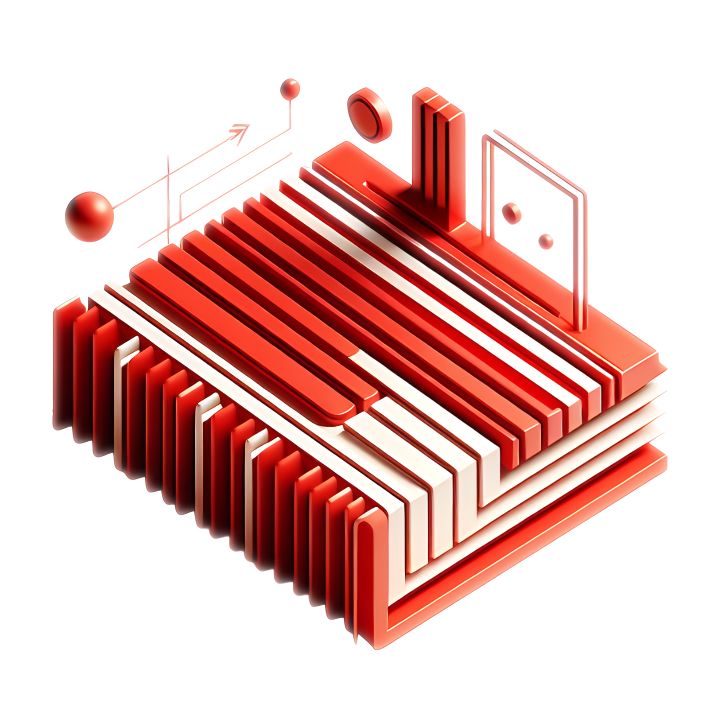With a procedural language debugger , providing anonymous blocks , functions , stored procedures , packages debugging capabilities .Support for setting breakpoints , continue , stop , single-step jump in , single-step execution , single-step jump out , console output , set variables , display stack information and so on.